using System;
using System.Collections.Generic;
using System.Data;
using System.Linq;
using System.Reflection;
using System.Windows.Forms;
namespace LinqGroup
{
public partial class Form1 : Form
{
public Form1()
{
InitializeComponent();
}
private void Form1_Load(object sender, EventArgs e)
{
dataGridView1.AllowUserToAddRows = false;
button1.Text = "Show Data";
}
public static DataTable LINQResultToDataTable<T>
(IEnumerable<T> Linqlist)
{
DataTable dt = new DataTable();
PropertyInfo[] columns = null;
if (Linqlist == null) return dt;
foreach (T Record in Linqlist)
{
if (columns == null)
{
columns = ((Type)Record.GetType()).GetProperties();
foreach (PropertyInfo GetProperty in columns)
{
Type colType = GetProperty.PropertyType;
if ((colType.IsGenericType) &&
(colType.GetGenericTypeDefinition()
== typeof(Nullable<>)))
{
colType = colType.GetGenericArguments()[0];
}
dt.Columns.Add(new DataColumn(GetProperty.Name, colType));
}
}
DataRow dr = dt.NewRow();
foreach (PropertyInfo pinfo in columns)
{
dr[pinfo.Name] = pinfo.GetValue(Record, null) == null ?
DBNull.Value : pinfo.GetValue
(Record, null);
}
dt.Rows.Add(dr);
}
return dt;
}
private void Button1_Click(object sender, EventArgs e)
{
// datatable
DataTable table = new DataTable();
table.Columns.Add("Employee", typeof(string));
table.Columns.Add("DateIn", typeof(DateTime));
//input data
table.Rows.Add("Luki", Convert.ToDateTime("2022-04-01"));
table.Rows.Add("Luki", Convert.ToDateTime("2022-04-02"));
table.Rows.Add("Dona", Convert.ToDateTime("2022-04-01"));
table.Rows.Add("Dona", Convert.ToDateTime("2022-04-02"));
table.Rows.Add("Dona", Convert.ToDateTime("2022-04-03"));
table.Rows.Add("Emil", Convert.ToDateTime("2022-04-01"));
table.Rows.Add("Emil", Convert.ToDateTime("2022-04-02"));
table.Rows.Add("Tina", Convert.ToDateTime("2022-04-01"));
// LINQ query
var query = from row in table.AsEnumerable()
group row by row.Field<string>("Employee") into Employee
orderby Employee.Key
select new
{
Employee = Employee.Key,
TotalIn = Employee.Count()
};
dataGridView1.DataSource = LINQResultToDataTable(query);
}
}
}

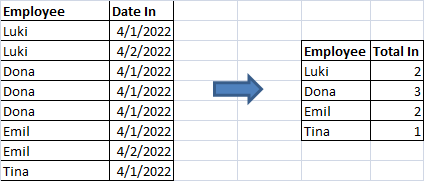







0 Comments