Kali ini kita akan membahas bagaimana membuat group by pada datatable untuk mengitung COUNT dengan menggunakan LINQ.
Sebagai contoh kasus absensi karyawan harian. Tabel sebelah kiri adalah data mentah yang berisi kolom Employee (karyawan) dan Date In (tanggal masuk/absen). Kemudian data tersebut ingin ditampilkan dalam bentuk tabel di sebelah kanan yaitu menampilkan nama karyawan dan total hari masuk.
Kita langsung saja ke project nya yah. Rani sudah punya 1 project C# window dan tampilan UI nya diatur sebagai berikut:
Kita akan menggunakan LINQ, DataTable, dan membuat satu fungsi untuk mengubah hasil query LINQ menjadi DataTable. maka kita perlu menggunakan class-class sebagai berikut:
{
dataGridView1.AllowUserToAddRows = false;
button1.Text = "Show Data";
}
Kemudian untuk mengubah hasil query LINQ ke dalam bentuk DataTable perlu sebuah fungsi yang diberinama LINQResultToDataTable sebagai berikut:
public static DataTable LINQResultToDataTable<T>
(IEnumerable<T> Linqlist)
{
DataTable dt = new DataTable();
PropertyInfo[] columns = null;
Kemudian mari kita coba run debug.

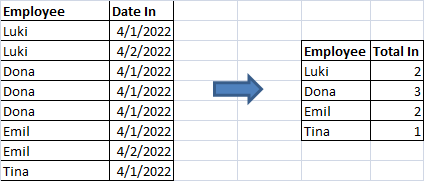







0 Comments