Hi there.....
This article is about how to create login form using VB.NET and database MySQL. For the connection I use MySQL Connector that can be download here:And how to use/add it into your project please read this article:
We'll make a simple login without encryption. If you need a sample reference for encryption, you can have it here: https://rani-irsan.blogspot.com/2021/09/vbnet-encryption-with-bytes-and-md5.html
I've already created a project, which I use on the serial of VB.NET MySQL tutorial. It's already has a form named Form 1.
We'll add a login form using template. Go to Solution explorer, right click on project node -> Add -> Windows form.
Remove code that we don't use. Since we'll use MySQL we need to import MySql.Data.MySqlClient.
Imports MySql.Data.MySqlClient
Declare variable named iFail for counting failure of login. Because application will be terminated after 3 failure login.
Public Class LoginForm1
Dim iFail As Integer
End Class
Then give an initial value = 0 to this iFail variable in the form_load event.
Private Sub LoginForm1_Load(ByVal sender As Object, _
ByVal e As System.EventArgs) Handles Me.Load
iFail = 0
End Sub
For checking whether login values are correct, let's make a function named CheckLogin that will return an integer value. It will return 1 if correct otherwise is 0.
ByVal e As System.EventArgs) Handles Me.Load
iFail = 0
End Sub
For checking whether login values are correct, let's make a function named CheckLogin that will return an integer value. It will return 1 if correct otherwise is 0.
Function CheckLogin(ByVal UserName As String, _
ByVal Password As String) As Integer
Dim conn As MySqlConnection
Dim cmd As New MySqlCommand
Dim objValue As Object
conn = New MySqlConnection()
conn.ConnectionString = "server=localhost;user id=root;" & _
"password=;database=latihan"
Try
conn.Open()
cmd.Connection = conn
cmd.CommandText = "SELECT COUNT(username) AS getin " & _
"FROM tbluser WHERE username = " & _
"'" & UserName & "' AND " & _
"password = '" & Password & "'"
objValue = cmd.ExecuteScalar()
conn.Close()
If objValue Is Nothing Then
Return 0
Else
Return CInt(objValue)
End If
Catch myerror As MySqlException
MessageBox.Show("Error: " & myerror.Message)
Return 0
Finally
conn.Dispose()
End Try
Return 0
End Function
Login process is started by filling username and password, then click OK button. Below is how to write code under OK_Click event.
Finally
conn.Dispose()
End Try
Return 0
End Function
Login process is started by filling username and password, then click OK button. Below is how to write code under OK_Click event.
Private Sub OK_Click(ByVal sender As System.Object, _
ByVal e As System.EventArgs) Handles OK.Click
Dim strUserName As String = UsernameTextBox.Text
Dim strPassword As String = PasswordTextBox.Text
If strUserName = String.Empty Then _
MsgBox("Username is empty!") : Exit Sub
If strPassword = String.Empty Then _
MsgBox("Password is empty!") : Exit Sub
Try
If CheckLogin(strUserName, strPassword) > 0 Then
MsgBox("Welcome " & strUserName & "!")
'write other needed code here if login is success
Me.Close()
Else
iFail = iFail + 1
If iFail >= 3 Then
MsgBox("Failed 3 times." & vbCrLf & _
"Application will be closed!")
End
End If
MsgBox("Username/password incorrect." & vbCrLf & _
"Please check again!")
End If
Catch ex As Exception
MsgBox("Error Login: " & ex.Message)
End Try
End Sub
Last is the Cancel button. This button is used to close the login form if we want to cancel login process.
ByVal e As System.EventArgs) Handles OK.Click
Dim strUserName As String = UsernameTextBox.Text
Dim strPassword As String = PasswordTextBox.Text
If strUserName = String.Empty Then _
MsgBox("Username is empty!") : Exit Sub
If strPassword = String.Empty Then _
MsgBox("Password is empty!") : Exit Sub
Try
If CheckLogin(strUserName, strPassword) > 0 Then
MsgBox("Welcome " & strUserName & "!")
'write other needed code here if login is success
Me.Close()
Else
iFail = iFail + 1
If iFail >= 3 Then
MsgBox("Failed 3 times." & vbCrLf & _
"Application will be closed!")
End
End If
MsgBox("Username/password incorrect." & vbCrLf & _
"Please check again!")
End If
Catch ex As Exception
MsgBox("Error Login: " & ex.Message)
End Try
End Sub
Last is the Cancel button. This button is used to close the login form if we want to cancel login process.
Private Sub Cancel_Click(ByVal sender As System.Object, _
ByVal e As System.EventArgs) Handles Cancel.Click
Me.Close()
End Sub
ByVal e As System.EventArgs) Handles Cancel.Click
Me.Close()
End Sub
See also video about this on youtube:



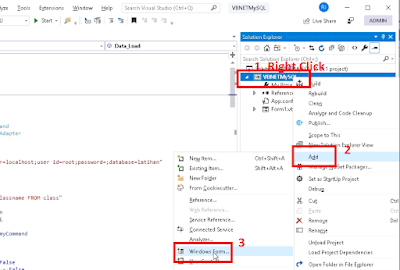








1 Comments