And now I'll show you how to make it tidier in longer text value.
So, we'll make some value become longer.
So, we'll make some value become longer.
Sub Data_Load()
dt = New DataTable
With dt.Columns
.Add("code", Type.GetType("System.String"))
.Add("name", Type.GetType("System.String"))
.Add("address", Type.GetType("System.String"))
End With
Dim ItemRow As DataRow
dt = New DataTable
With dt.Columns
.Add("code", Type.GetType("System.String"))
.Add("name", Type.GetType("System.String"))
.Add("address", Type.GetType("System.String"))
End With
Dim ItemRow As DataRow
ItemRow = dt.NewRow()
ItemRow("code") = "A001"
ItemRow("name") = "Dwi Nuraeni Permata Andikasari"
ItemRow("address") = "Jl. Linggawastu No.15, Tamansari, " & _
"Kec. Bandung Wetan, Kota Bandung, Jawa Barat 40116"
"Kec. Bandung Wetan, Kota Bandung, Jawa Barat 40116"
dt.Rows.Add(ItemRow)
temRow = dt.NewRow()
ItemRow("code") = "A002"
ItemRow("name") = "Kania Desiani Tri Hapsari Ardiana"
ItemRow("address") = "Jakarta"
dt.Rows.Add(ItemRow)
ItemRow("code") = "A002"
ItemRow("name") = "Kania Desiani Tri Hapsari Ardiana"
ItemRow("address") = "Jakarta"
dt.Rows.Add(ItemRow)
ItemRow = dt.NewRow()
ItemRow("code") = "A002"
ItemRow("name") = "Naufal Hartanto"
ItemRow("address") = "Medan"
dt.Rows.Add(ItemRow)
End Sub
If we run the program without changing any other code, it will result as below.
Then how to make it tidy? We are still using the same function but we need to modify some code under PrintDocument1_PrintPage event.
Private Sub PrintDocument1_PrintPage(sender As Object, e As Printing.PrintPageEventArgs) _
Handles PrintDocument1.PrintPage
'get starting point of y from top margin
Dim CurY As Integer = yZero
'print title only on the first page.
If iPage = 0 Then
CurY = pf.PrintCellText("Member Data", CurY, xZero, PWArea, e, pf.FntTitle, pf.MidCenter)
End If
'give space between title and table
CurY = CurY + 10
'code to handle if more than one page
If iPage > 0 Then CurY = yZero
'for saving header text in array
Dim ColHeader() As String = {"Member Code", "Member Name", "Address"}
'for saving columns width in array
'get width with proportional of printing area width
Dim ColWidth() As Integer = {CInt(PWArea * 0.3), CInt(PWArea * 0.3), CInt(PWArea * 0.4)}
'starting position of x for each columns
Dim ColX(ColWidth.Length - 1) As Integer
'width value that already used in 1 loop
'for counting starting point on each columns
Dim totColWidth As Integer = xZero
'variable to save height of character that printed
Dim iResult As Integer
For i As Integer = 0 To ColWidth.Length - 1
'counting starting point on each columns
ColX(i) = totColWidth : totColWidth = totColWidth + ColWidth(i)
'print table header
iResult = pf.PrintCellText(ColHeader(i), ColX(i), CurY, ColWidth(i), e, _
pf.FntTableHeader, pf.MidCenter, False)
Next
'create rectangles for each cell
For i As Integer = 0 To ColWidth.Length - 1
e.Graphics.DrawRectangle(Pens.Black, ColX(i), CurY, ColWidth(i), iResult - CurY)
Next
'get y position from the height of last text printed
CurY = iResult
Dim iMore As Integer = 0
Do While r <= dt.Rows.Count - 1
'print text value each cell
iResult = pf.PrintCellText(dt.Rows(r)("code"), ColX(0), CurY, ColWidth(0), e, _
pf.FntTableCell, pf.MidLeft, False)
If iResult > iMore Then iMore = iResult
iResult = pf.PrintCellText(dt.Rows(r)("name"), ColX(1), CurY, ColWidth(1), e, _
pf.FntTableCell, pf.MidLeft, False)
If iResult > iMore Then iMore = iResult
iResult = pf.PrintCellText(dt.Rows(r)("address"), ColX(2), CurY, ColWidth(2), e, _
pf.FntTableCell, pf.MidLeft, False)
If iResult > iMore Then iMore = iResult
'create rectangles for each cell
For i As Integer = 0 To ColWidth.Length - 1
e.Graphics.DrawRectangle(Pens.Black, ColX(i), CurY, ColWidth(i), iMore - CurY)
Next
'get y position from the height of last text printed
CurY = iMore
'create and go to the next page if already reached 90% height of the printing area.
If CurY >= 0.9 * PHArea Then
e.HasMorePages = True
iPage += 1
r += 1
Return
End If
r += 1
Loop
If r = dt.Rows.Count Then e.HasMorePages = False
End Sub
Complete code as following:
Still using similar UI:
Then start to run and print.






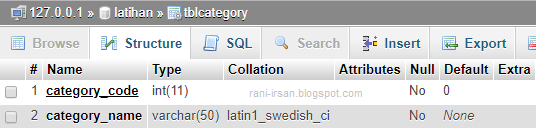
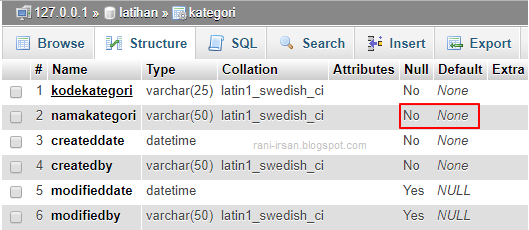

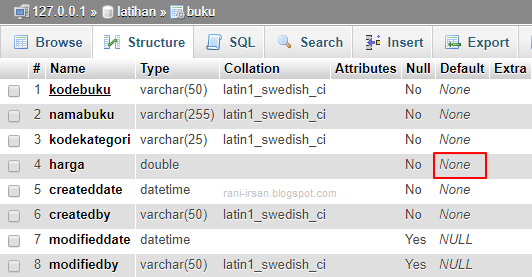
4 Comments
'declaring class printing
"Dim pf As PrintingFormat = New PrintingFormat"
why is that "PrintingFormat" is not recognized? please help what i have to do?
https://rani-irsan.blogspot.com/2019/10/vbnet-printdocument-printing-in-tabular.html
This article is the next part after.