Code:
Public Class Form1
Private Sub Form1_Load(ByVal sender As System.Object, _
ByVal e As System.EventArgs) Handles MyBase.Load
Button1.Text = "Do Event"
Button2.Text = "Back Color = Red"
Button3.Text = "Fore Color = Blue"
Button4.Text = "Reset"
End Sub
Private Sub Button2_Click(ByVal sender As System.Object, _
ByVal e As System.EventArgs) Handles Button2.Click
Button1.BackColor = Color.Red
End Sub
Private Sub Button3_Click(ByVal sender As System.Object, _
ByVal e As System.EventArgs) Handles Button3.Click
Button1.ForeColor = Color.Blue
End Sub
Private Sub Button4_Click(ByVal sender As System.Object, _
ByVal e As System.EventArgs) Handles Button4.Click
Button1.Text = "Do Event"
Button1.BackColor = SystemColors.Control
Button1.ForeColor = SystemColors.ControlText
End Sub
Private Sub Button1_Click(ByVal sender As System.Object, _
ByVal e As System.EventArgs) Handles Button1.Click
Button1.Text = "Clicked"
End Sub
End Class
Runtime:
Click here if you like this article.
Download Source: VS0005, VS2008









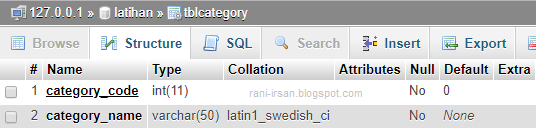
0 Comments