I'm making my transaction module can be used by using keyboard only. So I used hotkey Alt + A.
I can easily add an "&" (and sign) on a button text just like below image:
While I'm pressing Alt + A on the keyboard it will run all codes under button_click event.
It works, but when I need to type something else with the keyboard just after that the "Alt" button keeps being pressed.
If I want to release the pressed Alt, I should send an Alt pressed. This is how to send Alt key by code:
SendKeys.Send("ALT %")
I included the above code in button_click event. Another problem is while I click the button with mouse it still sending Alt Key. So I need to make sure if only when Alt is pressed, we'd send ALT by code. We can use My.Computer.Keyboard.AltKeyDown. And this is how it works:
If My.Computer.Keyboard.AltKeyDown Then SendKeys.Send("ALT %")
So that's it, good luck and happy coding. ✌
- Home
- Tutorial Bahasa Indonesia
- _Visual Basic 6 (VB6)
- __VB6 Basic & General
- __VB6 MySQL
- _Visual Basic .NET
- __VB.NET Basic & General
- __VB.NET Ms Access
- __VB.NET MySQL
- __VB.NET Printing
- _ASP.NET
- _C#
- _PHP
- _Flutter
- _MySQL
- _SQL Server
- _SQL Reporting (SSRS)
- English Tutorial
- Youtube Channel
- About Me
- _About Me and This Blog
- _Stories Of Life
- _Portofolio




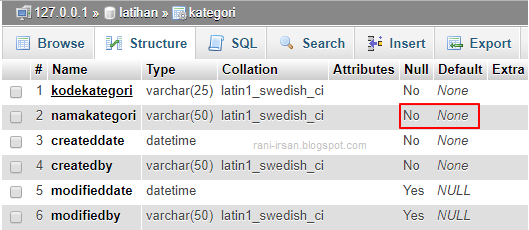
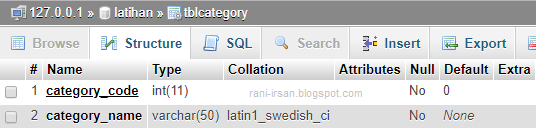

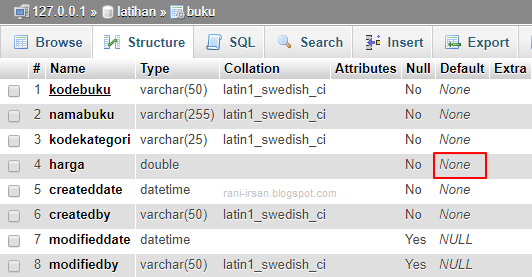
0 Comments